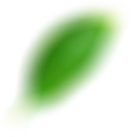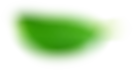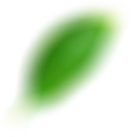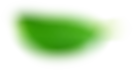We’ve designed our shopping cart to make it easy for you to purchase our Fresh Indian River citrus and gift baskets and other fine food gifts. Below are general instructions for each step of the shopping cart process, and how to complete your purchase.
- Browse to the selected category or gift item you would like to purchase. This can be done by selecting the type of citrus or the month that you wish to order from from the navaigation bar.
- Select the gift # or size from the drop down menu
- Select the “quantity” of each item you would like to add to your cart and press “Add To Cart”
- You will then have the option to send the gift to yourself or to another recipient by typing a “nickname”for the person you wish to send it to.
- You may either continue shopping or checkout. Upon checking out, you will be asked to either login to your account or to type in your billing information. You are not required to have an account to purchase from us.
- On the next screen, you will be asked to specify the shipping addresses of the people you purchased the gifts for, whether it be for yourself or for another recipient.
- You will then be asked to confirm your order, which will include any additional shipping charges and the total cost.
If you experience any problems or require assistance of any kind, please contact us by sending an e-mail to [email protected] or by calling our toll free number, 1-800-327-8624.